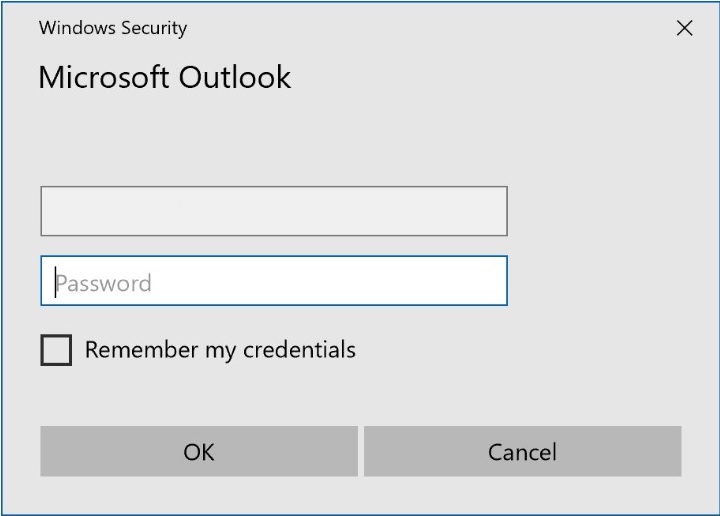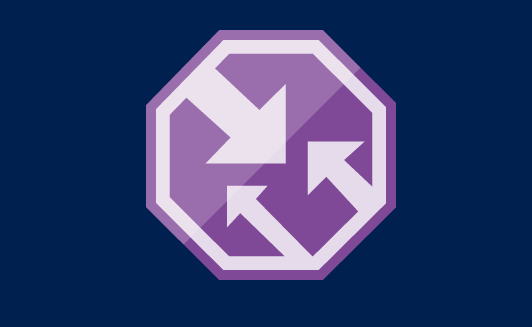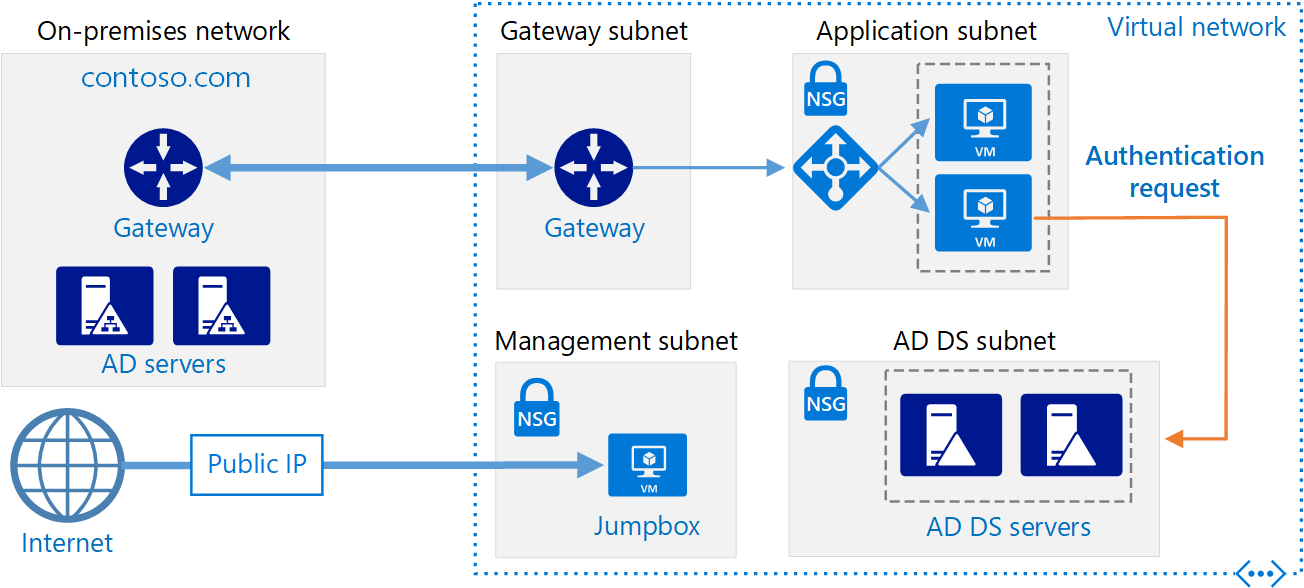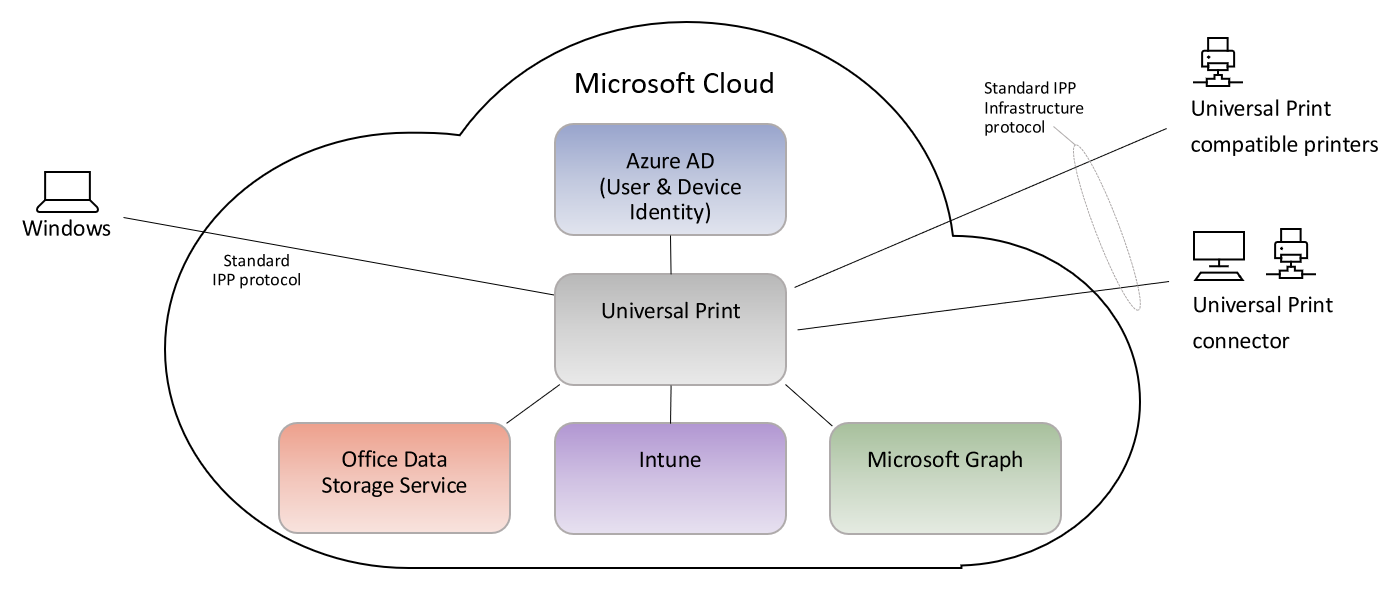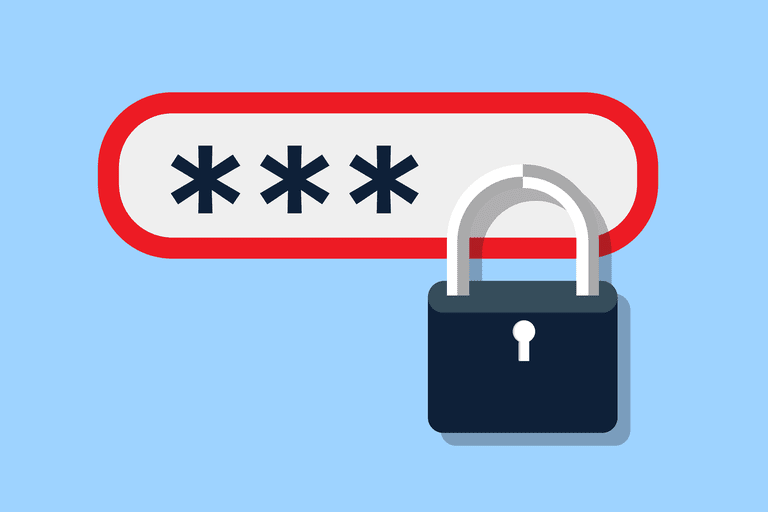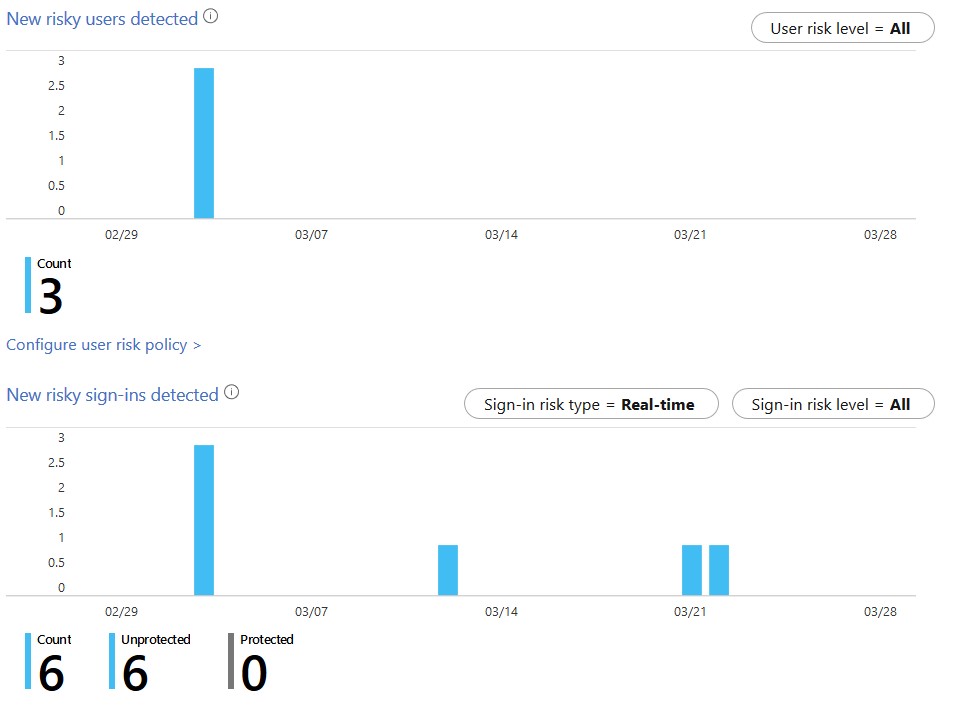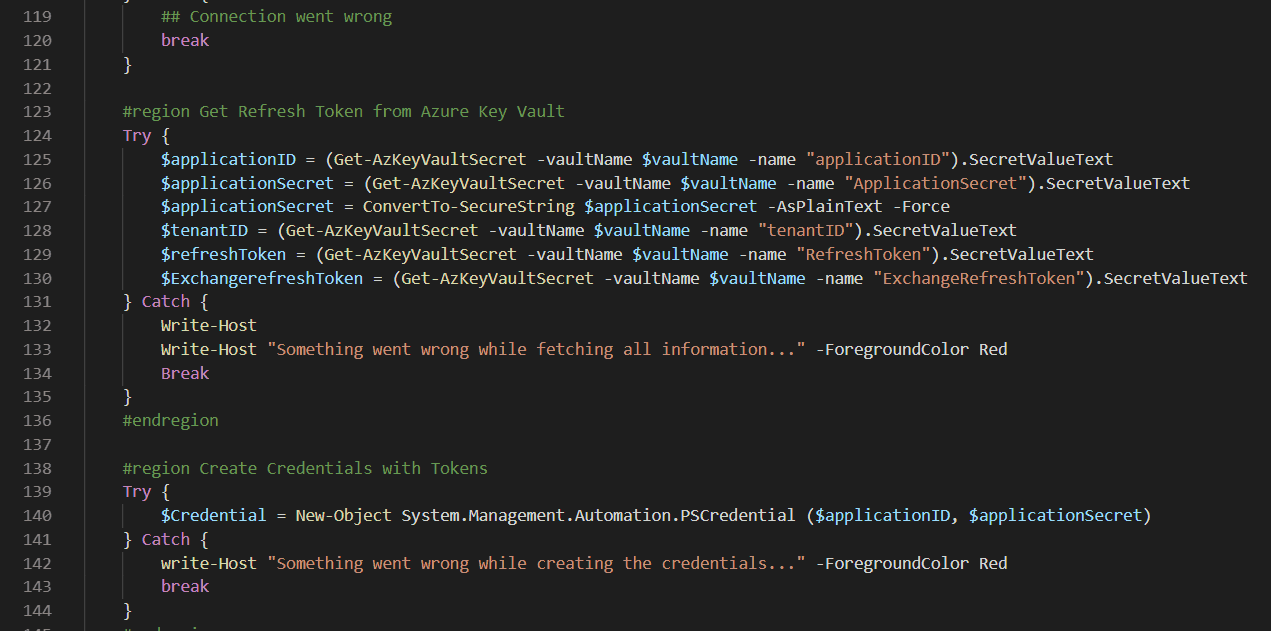A Few months ago, I wrote a blogpost about blocking legacy authentication on your tenant. The advise was to block these protocols and start using […]
Continue readingCheap DNS Failover with Azure Traffic Manager
In today’s world, people want to work from anywhere – without downtime. That’s why your company has invested in an HA environment with multiple servers, […]
Continue readingHow to deploy a Domain Controller on Microsoft Azure
Active Directory is the heart of your network. The domain controller of your active directory domain is responsible for a lot of on-premises connectivity (LDAP, […]
Continue readingHow to configure Universal Print
Universal Print is a new cloud-based printing solution from Microsoft that enables easy printing from Azure AD joined devices without the need of a print […]
Continue readingThe Azure AD Password Policy
A good password policy is the first step on securing your environment and company data. Without a password policy in place you can be sure […]
Continue readingHow to block legacy authentication
Legacy authentication refers to authentication request made by older Office clients (2010 and below) or other clients that use old protocols like IMAP, POP3 or […]
Continue readingHow to enable Azure AD Identity Protection
Azure AD Identity Protection requires Azure AD P2 licenses. Azure AD Identity Protection is not included with Azure AD P1 or Microsoft 365 Business. Azure […]
Continue readingAzure AD Identity Protection & Guest Users (B2B)
A Few weeks ago I encountered a problem with a guest users that couldn’t login on my environment. After some troubleshooting, I noticed that the […]
Continue readingActive Directory, Azure AD & Azure AD Domain Services
More and more businesses are migrating their workloads to the public cloud and that’s great news. The cloud is flexible, scalable, secure and cost effective […]
Continue readingSecure Application Model: Azure AD, Az, Exchange Online & MS Online
I’ve made a PowerShell script you can use to connect to multiple Microsoft 365 services using the Secure Application Model. I’ve stored the Refresh Tokens […]
Continue reading