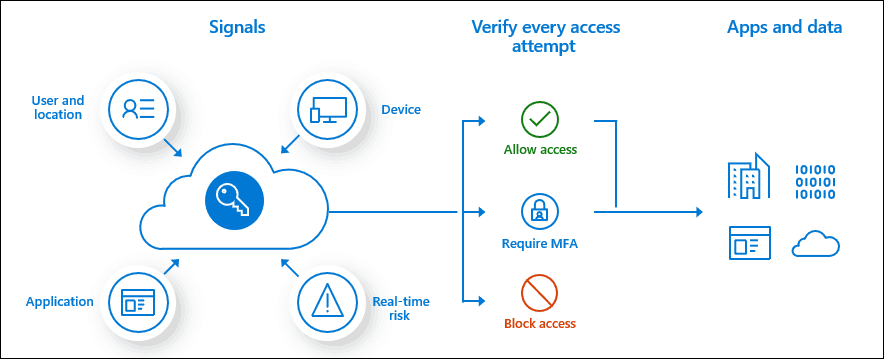
Update: Azure AD P1 is now included with Microsoft 365 Business (Premium).
Conditional Access is a feature in Azure Active Directory that will deny or allow access to company resources depending on the user, device, location or more! Configuring conditional access can be a way to make your environment more secure and – if done right – without a lot of user impact.
Baseline Policies & Security Defaults
Microsoft created some Baseline Policies that are available in all editions of Azure AD. These policies will enable MFA, block legacy authentication, … for all users and it isn’t possible (anymore) to exclude users. Microsoft is now replacing these policies by Security Defaults. It’s still not possible to exclude users or change these policies for your needs, but luckily they are still free!
If you want finer control you need to have a look at conditional access and create your own set of basic policies. By using PowerShell and Microsoft Graph you can make this an easy process.
License Requirements
Using conditional access requires an Azure AD P1 license to work. These license will enable a lot of features including sign-in logs & self-service password reset.
Azure AD Identity Protection is an extra feature that can be enabled to enhance security on you Azure AD tenant. With Identity Protection you can require access policies based on the sign-in or user risk of your users. Azure AD Identity Protection requires Azure AD P2 licenses to work.
Azure AD Premium licenses will enable a lot of features that can be used to protect your tenant. Have a look at the Microsoft documentation for a full list of features.
Best Practices Conditional Access Policies
Deploying a standard set of policies is a way to simplify management and to avoid mistakes. Policies that are tailored for a specific environment can be added on top. I’ve made a set of best practice policies that we deploy on every eligible tenant. An Excel sheet is available that’ll be updated if necessary.
Deployment with PowerShell (& Microsoft Graph)
Configuring conditional with the Azure Portal is easy and fast. However, if you need to deploy the same set of policies for all of your customers this task can be very time consuming. PowerShell in addition with Microsoft Graph can fix this. No cmdlets exist to configure conditional access, that’s why we need to use Microsoft Graph to do this. Microsoft Graph is very powerfull and can be queried using PowerShell. Have a look at the documentation when you never used Microsoft Graph before.
UPDATE: A PowerShell module for Microsoft Graph has been released recently. In the script below, this module is not being used. Have a look at GitHub on how to use this module. The module has functions to configure conditional access and more and can replace the script below!
Azure AD Application
An Azure AD Application is required for using the Microsoft Graph. Creating an Azure AD Application is out of the scope of this post but be sure to have the permissions below.
- Policy.ReadWrite.ConditionalAccess
- Policy.Read.All
- Directory.Read.All
- Agreement.Read.All
If you are creating the Azure AD Application with PowerShell, be sure to have a look at my other post about getting the Permission Role ID’s. In the scripts below I will use delegated permissions.
Deployment
The PowerShell scripts requires the .onmicrosoft Tenant Domain and a group name of a group that you want to exclude in the policies. All policies will be created in Report Only mode.
Be sure to replace $ClientID with your own ClientID. Also, replace “00000000-0000-0000-0000-000000000000” by the ID of your safe country list.
UPDATE: I Received multiple questions about the Azure AD application permissions. So I’ve added some screenshots with the important settings/permissions in the application.
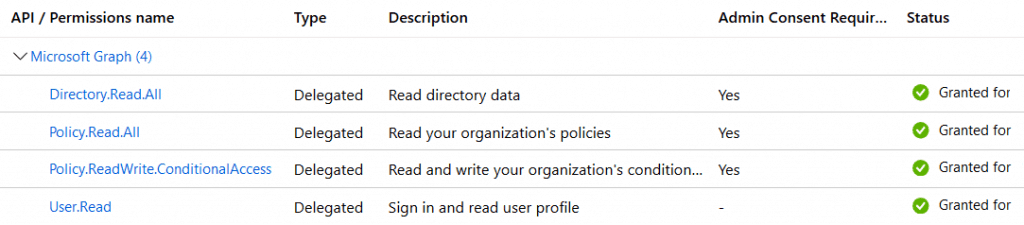
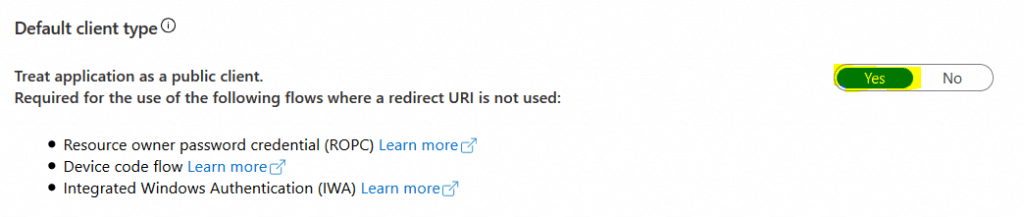
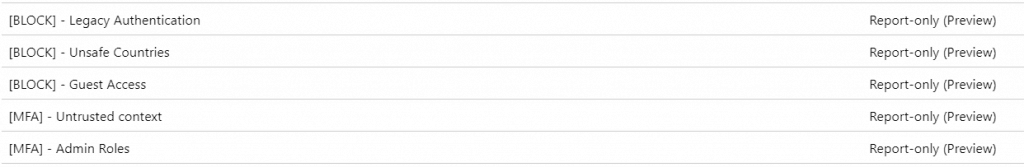
[cmdletbinding()]
param (
[Parameter(
Mandatory = $true,
HelpMessage="customer.onmicrosoft.com",
Position=1
)][string] $TenantDomain,
[Parameter(
Mandatory = $true,
HelpMessage="Group to exclude from policies",
Position=2
)][string] $ExcludeGroup
)
#region Condition Access JSON
$ConditionalAccessPolicies = @(@"
{
"displayName": "[BLOCK] - Legacy Authentication",
"state": "enabledForReportingButNotEnforced",
"conditions": {
"users": {
"includeUsers": [
"All"
],
"excludeGroups": [
"$ExcludeGroupId"
],
},
"applications": {
"includeApplications": [
"All"
]
},
"clientAppTypes": [
"easSupported",
"easUnsupported",
"other"
],
},
"grantControls": {
"operator": "OR",
"builtInControls": [
"block"
]
}
}
"@
, @"
{
"displayName": "[BLOCK] - Unsafe Countries",
"state": "enabledForReportingButNotEnforced",
"conditions": {
"users": {
"includeUsers": [
"All"
]
},
"applications": {
"includeApplications": [
"All"
]
},
"locations": {
"includeLocations": [
"All"
],
"excludeLocations": [
"AllTrusted",
"00000000-0000-0000-0000-000000000000"
]
},
},
"grantControls": {
"operator": "OR",
"builtInControls": [
"block"
]
}
}
"@
, @"
{
"displayName": "[BLOCK] - Guest Access",
"state": "enabledForReportingButNotEnforced",
"conditions": {
"users": {
"includeUsers": [
"GuestsOrExternalUsers"
]
},
"applications": {
"includeApplications": [
"All"
],
"excludeApplications": [
"925eb0d0-da50-4604-a19f-bd8de9147958",
"00000003-0000-0ff1-ce00-000000000000",
"09abbdfd-ed23-44ee-a2d9-a627aa1c90f3"
]
}
},
"grantControls": {
"operator": "OR",
"builtInControls": [
"block"
]
}
}
"@
, @"
{
"displayName": "[MFA] - Untrusted context",
"state": "enabledForReportingButNotEnforced",
"conditions": {
"users": {
"includeUsers": [
"All"
]
},
"applications": {
"includeApplications": [
"All"
],
"excludeApplications": [],
},
"locations": {
"includeLocations": [
"All"
],
"excludeLocations": [
"AllTrusted"
]
},
"deviceStates": {
"includeStates": [
"All"
],
"excludeStates": [
"Compliant",
"DomainJoined"
]
}
},
"grantControls": {
"operator": "OR",
"builtInControls": [
"mfa",
"compliantDevice"
]
}
}
"@
, @"
{
"displayName": "[MFA] - Admin Roles",
"state": "enabledForReportingButNotEnforced",
"conditions": {
"users": {
"includeRoles": [
"9b895d92-2cd3-44c7-9d02-a6ac2d5ea5c3",
"c4e39bd9-1100-46d3-8c65-fb160da0071f",
"e3973bdf-4987-49ae-837a-ba8e231c7286",
"7495fdc4-34c4-4d15-a289-98788ce399fd",
"aaf43236-0c0d-4d5f-883a-6955382ac081",
"3edaf663-341e-4475-9f94-5c398ef6c070",
"6e591065-9bad-43ed-90f3-e9424366d2f0",
"0f971eea-41eb-4569-a71e-57bb8a3eff1e",
"b0f54661-2d74-4c50-afa3-1ec803f12efe",
"158c047a-c907-4556-b7ef-446551a6b5f7",
"7698a772-787b-4ac8-901f-60d6b08affd2",
"17315797-102d-40b4-93e0-432062caca18",
"e6d1a23a-da11-4be4-9570-befc86d067a7",
"b1be1c3e-b65d-4f19-8427-f6fa0d97feb9",
"38a96431-2bdf-4b4c-8b6e-5d3d8abac1a4",
"44367163-eba1-44c3-98af-f5787879f96a",
"29232cdf-9323-42fd-ade2-1d097af3e4de",
"be2f45a1-457d-42af-a067-6ec1fa63bc45",
"62e90394-69f5-4237-9190-012177145e10",
"fdd7a751-b60b-444a-984c-02652fe8fa1c",
"729827e3-9c14-49f7-bb1b-9608f156bbb8",
"3a2c62db-5318-420d-8d74-23affee5d9d5",
"74ef975b-6605-40af-a5d2-b9539d836353",
"4d6ac14f-3453-41d0-bef9-a3e0c569773a",
"2b745bdf-0803-4d80-aa65-822c4493daac",
"966707d0-3269-4727-9be2-8c3a10f19b9d",
"a9ea8996-122f-4c74-9520-8edcd192826c",
"11648597-926c-4cf3-9c36-bcebb0ba8dcc",
"7be44c8a-adaf-4e2a-84d6-ab2649e08a13",
"e8611ab8-c189-46e8-94e1-60213ab1f814",
"0964bb5e-9bdb-4d7b-ac29-58e794862a40",
"194ae4cb-b126-40b2-bd5b-6091b380977d",
"f023fd81-a637-4b56-95fd-791ac0226033",
"f28a1f50-f6e7-4571-818b-6a12f2af6b6c",
"75941009-915a-4869-abe7-691bff18279e",
"baf37b3a-610e-45da-9e62-d9d1e5e8914b",
"69091246-20e8-4a56-aa4d-066075b2a7a8",
"fe930be7-5e62-47db-91af-98c3a49a38b1"
]
},
"applications": {
"includeApplications": [
"All"
]
},
"locations": {
"includeLocations": [
"All"
],
"excludeLocations": [
"AllTrusted"
]
},
},
"grantControls": {
"operator": "OR",
"builtInControls": [
"mfa"
]
}
}
"@)
#endregion
function Get-MsGraph {
param (
[parameter(Mandatory = $true)]
$AccessToken,
[parameter(Mandatory = $true)]
$Uri
)
$HeaderParams = @{
'Content-Type' = "application\json"
'Authorization' = "Bearer $AccessToken"
}
$ResultArray = @()
$Results = ""
$StatusCode = ""
do {
try {
$Results = Invoke-RestMethod -Headers $HeaderParams -Uri $Uri -UseBasicParsing -Method "GET" -ContentType "application/json"
$StatusCode = $Results.StatusCode
} catch {
$StatusCode = $_.Exception.Response.StatusCode.value__
if ($StatusCode -eq 429) {
Write-Warning "Microsoft is throttling.. waiting 30 seconds."
Start-Sleep -Seconds 30
} else {
Write-Error $_.Exception
}
}
} while ($StatusCode -eq 429)
if ($Results.value) {
$ResultArray += $Results.value
} else {
$ResultArray += $Results
}
$ResultArray
}
function Post-MsGraph {
param (
[parameter(Mandatory = $true)]
$AccessToken,
[parameter(Mandatory = $true)]
$Uri,
[parameter(Mandatory = $true)]
$Body
)
$HeaderParams = @{
'Content-Type' = "application\json"
'Authorization' = "$($OAuth.token_type) $($AccessToken)"
}
$ResultArray = @()
$Results = ""
$StatusCode = ""
do {
try {
$Results = Invoke-RestMethod -Headers $HeaderParams -Uri $Uri -UseBasicParsing -Method "POST" -ContentType "application/json" -Body $Body
$StatusCode = $Results.StatusCode
} catch {
$StatusCode = $_.Exception.Response.StatusCode.value__
if ($StatusCode -eq 429) {
Write-Warning "Microsoft is throttling.. waiting 30 seconds."
Start-Sleep -Seconds 30
} else {
Write-Error $_.Exception
}
}
} while ($StatusCode -eq 429)
if ($Results.value) {
$ResultArray += $Results.value
} else {
$ResultArray += $Results
}
$ResultArray
}
#region connect to Microsoft Graph
Function Connect-toGraph {
$ClientID = 'xxxxxxxx-xxxx-xxxx-xxxx-xxxxxxxx'
$tenantID = (Invoke-WebRequest https://login.windows.net/$TenantDomain/.well-known/openid-configuration|ConvertFrom-Json).token_endpoint.Split('/')[3]
$resource = "https://graph.microsoft.com/"
$requestBody = @{
resource = $resource
client_id = $clientId
}
## -- Get OAuth Code --##
$codeRequest = Invoke-RestMethod -Method POST -Uri "https://login.microsoftonline.com/$tenantId/oauth2/devicecode" -Body $requestBody
$OAuthCode = ($codeRequest.message -split "code " | Select-Object -Last 1) -split " to authenticate."
Write-Host
Write-Host "`n$($codeRequest.message)"
Write-Host "Webpage will automatically open - press CTRL + V to past in code!" -ForegroundColor Green
Write-Host
Start-Sleep -Seconds 5
Set-Clipboard -Value $OAuthCode
Start "https://microsoft.com/devicelogin"
$tokenBody = @{
grant_type = "urn:ietf:params:oauth:grant-type:device_code"
code = $codeRequest.device_code
client_id = $clientId
}
## -- Get AccessToken --##
while ([string]::IsNullOrEmpty($tokenRequest.access_token)) {
$tokenRequest = try {
Invoke-RestMethod -Method POST -Uri "https://login.microsoftonline.com/$tenantId/oauth2/token" -Body $tokenBody
} catch {
$errorMessage = $_.ErrorDetails.Message | ConvertFrom-Json
if ($errorMessage.error -ne "authorization_pending") {
throw
}
}
}
$tokenRequest.access_token
}
## -- Get Access Token -- ##
$AccessToken = Connect-toGraph
#endregion
if ($AccessToken) {
## Get the Exclude Group ID
$Uri = "https://graph.microsoft.com/v1.0/groups?`$filter=displayName eq '$ExcludeGroup'"
$ExcludeGroupId = (Get-MsGraph -AccessToken $AccessToken -Uri $Uri | Where-Object { $_.displayName -eq $ExcludeGroup }).id
$Uri = 'https://graph.microsoft.com/beta/conditionalAccess/policies'
foreach ($Policy in $ConditionalAccessPolicies) {
$Policy | Out-Null
try {
Post-MsGraph -AccessToken $AccessToken -Uri $Uri -Body $Policy
} catch {
Write-Host "Woops!" -ForegroundColor Red
}
}
} else {
Write-Host "Not connected to Microsoft Graph" -ForegroundColor Red
}
[…] world and can be made extremely secure by configuring features like multi-factor authentication and conditional access. Eventually all domains will be replaced by Azure AD tenants but it’s your choice to decide […]
I created some named locations using Graph, and I see them when I query
https://graph.microsoft.com/beta/conditionalAccess/namedLocations
however they don’t show up in the portal. Know anything about this?
Hi Mike!
I’ve just tried this on my on lab and I’m experiencing the same problem. So I guess it’s a bug in the Graph/Portal.
I’ve created a ticket with Microsoft to get more information about this.
Hello Mike,
I’ve got an answer from the Azure AD team.
“The behavior is not a bug, rather it is due to the fact that features under beta are still under active development.
It is expected that named locations created using the beta Graph API will not show up in the CA locations blade.
The reason is that named locations created using the API are created in a new store which is not queried when the current CA Locations blade is opened.
We have a private preview for the UX which can be accessed using a magic link (https://portal.azure.com/?namedlocationsmsgraph=true#blade).
When you use this URL, the CA Locations blade will query the new store for named locations and list them in the blade.
Please note that any changes you make here will not be reflected in the regular blade”
I hope this will help you!
Cheers
am getting this error:
Get-MsGraph : System.Net.WebException: The remote server returned an error: (403) Forbidden.
at Microsoft.PowerShell.Commands.WebRequestPSCmdlet.GetResponse(WebRequest request)
at Microsoft.PowerShell.Commands.WebRequestPSCmdlet.ProcessRecord()
At line:357 char:24
+ … udeGroupId = (Get-MsGraph -AccessToken $AccessToken -Uri $Uri | Where …
+ ~~~~~~~~~~~~~~~~~~~~~~~~~~~~~~~~~~~~~~~~~~~~~~~
+ CategoryInfo : NotSpecified: (:) [Write-Error], WriteErrorException
+ FullyQualifiedErrorId : Microsoft.PowerShell.Commands.WriteErrorException,Get-MsGraph
Hi Max! It looks like you don’t have permission to request information from the Graph API. Did you configure your API permissions correctly?
Policy.Read.All & Policy.ReadWrite.ConditionalAccess should be added to the SPN.
thank you!
Looks like things have changed slightly as I had to make a few changes to the JSON to get some of them to work and remove one of the application IDs but I’m getting a 400 Bad Request on the Legacy Authentication section with excludeGroups. If I remove the attribute completely it will create the policy but I have to manually add the group. Even tried to hard code the ID of the group.